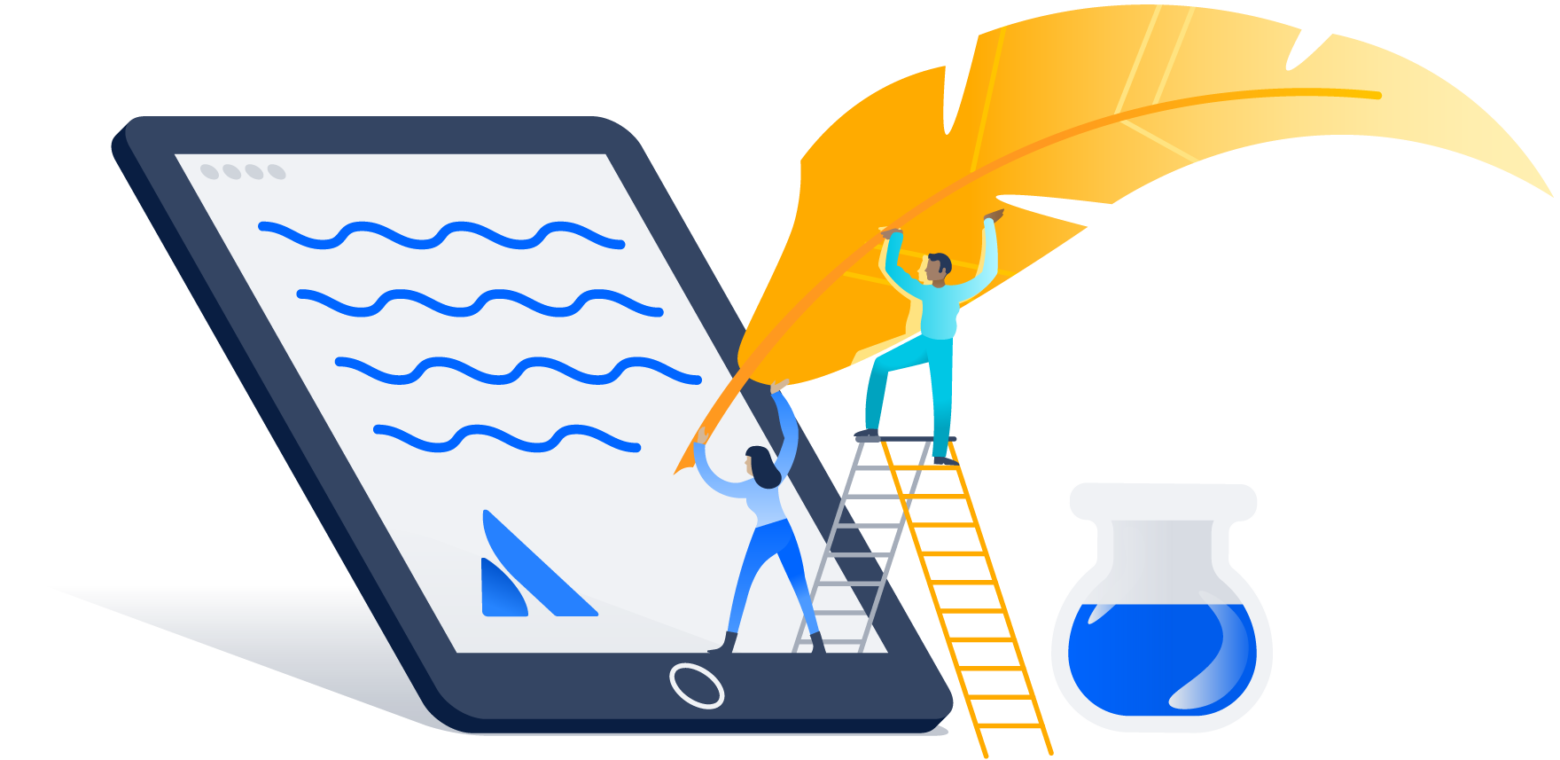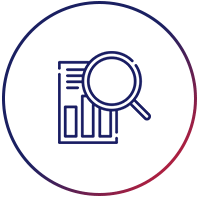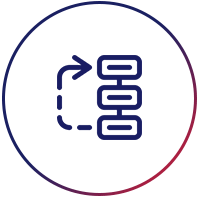5 tips for building a powerful knowledge base with Confluence
Creating a successful knowledge base can be difficult. It takes willing Support Engineers to break away from the queue and give attention to creating knowledgebase articles intended to help customers help themselves.
When done right, however, creating a proactive knowledge base can dramatically shave the number of issues in your support queue and save your team hours of work. In this post, we’ll offer 5 tips for creating a powerful knowledge base that’ll be simple to maintain and that will help your customers quickly find answers to any questions they might have.
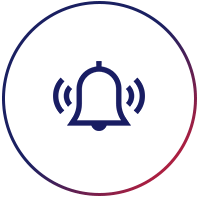
Prioritize which topics you address in your knowledge base
There simply aren’t enough hours in the day to write an article for every single support issue that you encounter. That’s why it’s important to prioritize what topics you address in your knowledge base.
Ideally, you already have a well-organized system for tracking support issues where each issue is labeled by topic so you can easily find what questions customers contact you with the most.
While we probably all wish that we had a perfect system for tracking support issues, however, this isn’t always the case. Luckily, that doesn’t mean you’re left with no way to prioritize what articles to include in your knowledge base. The best way to start is to consider what issues come up most regularly by asking yourself, “Is there a support issue that your team handles nearly every day or every week?”
Start there.
Ultimately, when you start addressing the issues that come up the most, your team will be contacted less and will have more time to focus on other high-value projects.
Create a template to standardize articles
You don’t need to be an author to write a successful knowledge base article! With preset article templates, writing an article will be as easy as filling in the blanks. Additionally, templates are also a great way to ensure that the content you create is consistent and customers know what to expect.
A simple method of creating templates just requires a little imagination- just put yourself in the shoes of a customer. Anticipate their needs each step of the way so they can work through the article without getting confused or frustrated. Below is a basic structure that you consider:
- Describe the problem that your customer might be experiencing, so they know they’re in the right place. ( SITUATION )
- Give step-by-step instructions on how to fix the problem. (SOLUTION)
- Include related articles (FURTHER READING)
Ensure articles are accessible and easy to read
Your customers aren’t as familiar with your product as you are, and, in many cases, they won’t have a technical background. This means that complicated jargon will likely confuse your readers and compound the issue. As such, you need to ensure that your information is set out in a way that is easy for readers to absorb.
Once you finish writing your article, look it over and make sure that it includes as little jargon or culturally specific idioms as possible. It’s also worth noting that people tend to get intimidated when they see a large wall of text. In addition to breaking up your article with multimedia elements, make sure that you’re separating out different steps with numbers or bullets and dividing different sections with informative headings.
Collect feedback
While it’s great to have a proactive knowledge base, you need to be consistently looking for ways to improve your content. Without feedback, how do you know if your articles are useful?
The easiest way to get that feedback is by including a quick survey at the end of every one of your knowledge base articles. This gives you a method of easily pinpointing pain points as well as any notable positive aspects of your content.
Make it easy to navigate
Nobody likes digging around for answers, especially not when they’re having a technical issue. So when you’re designing your knowledge base’s layout, your primary goal should be that customers are able to find information as quickly as possible. Your articles cannot generate value for you or your audiences if they cannot be found, especially not when they’re having a technical issue. So when you’re designing your knowledge base’s layout, your primary goal should be that customers are able to find information as quickly and easily as possible. Below are a few short pointers to note when considering site navigation
- Implement an efficient search bar
- Keep your most popular and commonly read articles near the homepage
- Implement a variety of links and thoroughfares to point readers towards related content
About iZeno
iZeno was founded in 2003 to provide enterprises with best-in-class technology solutions they need to keep their business running seamlessly. With a team of 70+ in-house innovators, we have delivered over 500 Enterprise Solutions, implemented and optimized to enable smarter insights. Our team draws on industry experiences in accomplishing a portfolio of mission-critical applications, integrating DevOps, Cloud, CRM, Data Analytics, and other leading technologies with our clients’ existing IT frameworks. With leading presence in the region, headquartered in Singapore and operation in Malaysia, Indonesia, Thailand and Philippines, no project is too complex for us, and our team is always ready for a new challenge.